Write a HIGH or a LOW value to the defined port on the robot. the ports are exposed on the robot as TinkerKit connectors.
Robot.digitalWrite(port, value)
port: TKD0 to TKD5 (on the Control board), B_TK1 to B_TK4(on the Motor Board), or LED1 (located on the control board)
none
You cannot call Robot.digitalWrite() on TK0 to TK7
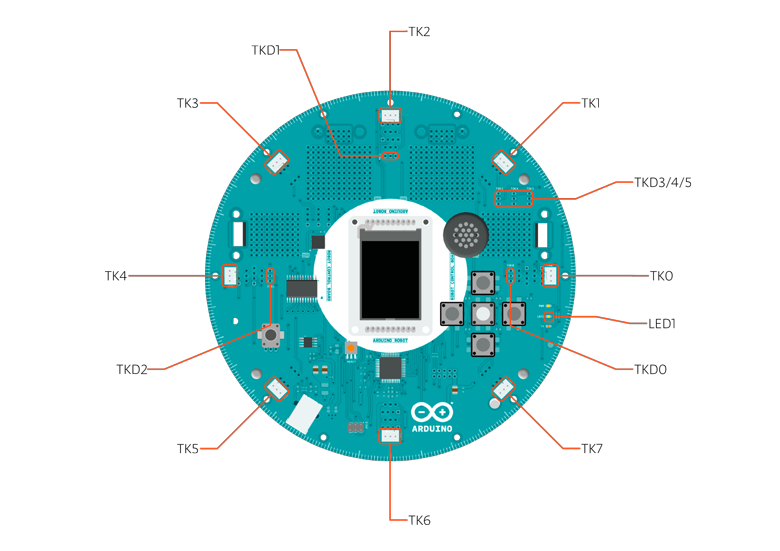
Control Board
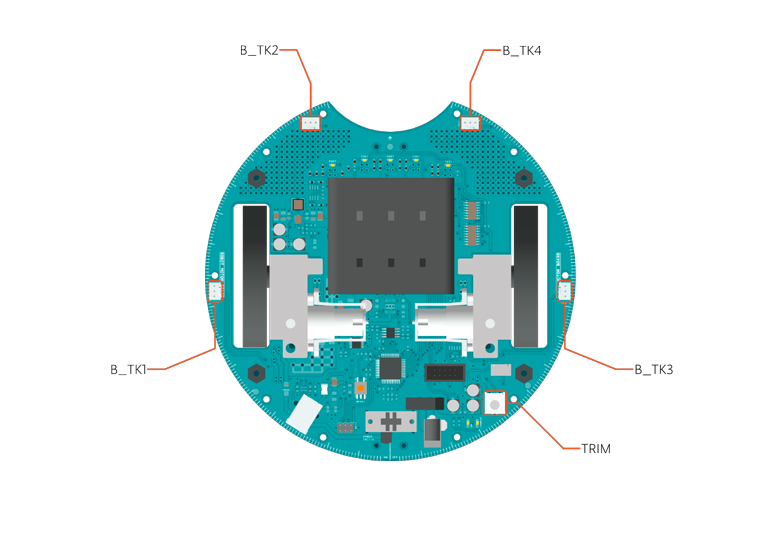
Motor Board
The text of the Arduino reference is licensed under a Creative Commons Attribution-ShareAlike 3.0 License. Code samples in the reference are released into the public domain.