Writes an Analog value as PWM to the specified port on the robot. The board has a 8-bit PWM, allowing for 256 discrete levels.
Robot.AnalogWrite() only works on TKD4, located on the Control Board. It cannot be used at the same time as TK0 through TK7.
Robot.AnalogWrite(port, value)
port: TKD4
value : 0 to 255
none
Robot.AnalogWrite() only works on TKD4, located on the Control Board. It cannot be used at the same time as TK0 through TK7.
Robot.AnalogWrite(port, value)
port: TKD4
value : 0 to 255
none
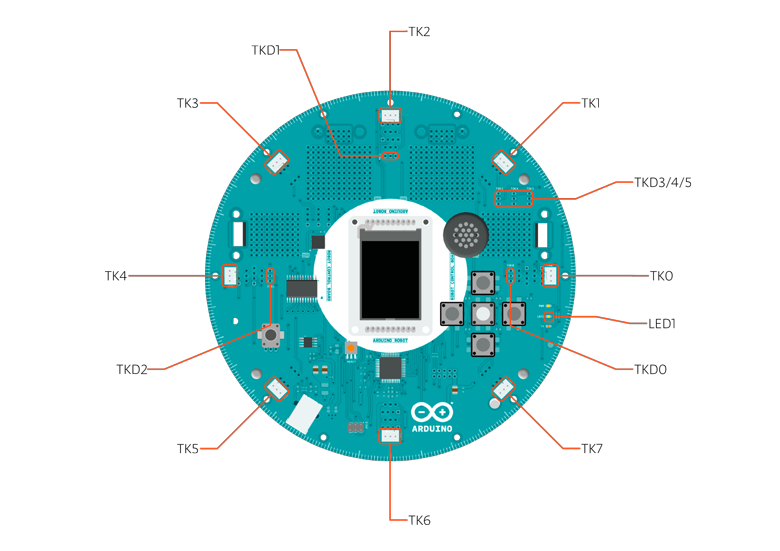
Control Board
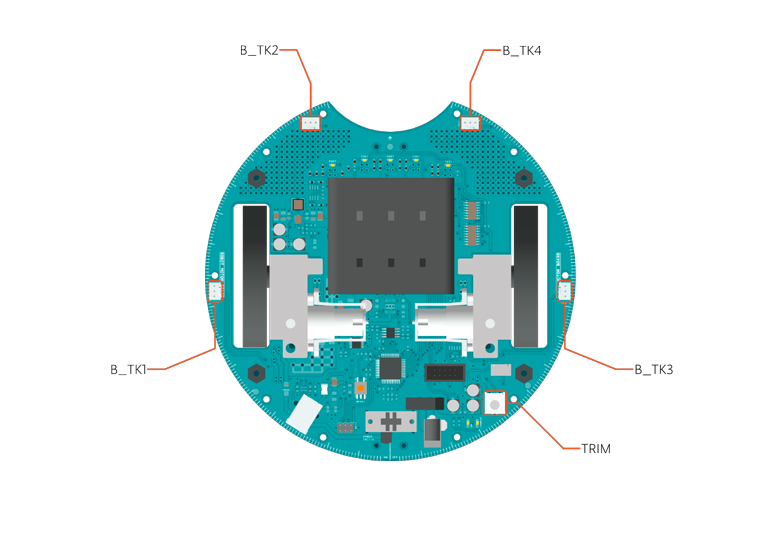
Motor Board
Robot Control Board
The text of the Arduino reference is licensed under a Creative Commons Attribution-ShareAlike 3.0 License. Code samples in the reference are released into the public domain.